How To Get FREE Domain
There are maybe some reasons behind your search for free domain.
- One of the reasons can be your lack of budget.
- Another reason can be you need a free domain for your store on Shopify.
Literally, there can possibly be any reason. The point is that where this free domain fits best for you.
- It is good if you have just started a business online and need to have a free domain
- Another good reason can be that you need to save your brand name by purchasing domain name for it.
- Another reason can be that you simply want to launch your blog or any type of business with a website
In this short article you will learn how to get a free domain. What I mean by FREE domain is to register for one year. The coupon code works for .com and co.uk domain extensions.
Watch video tutorial on YouTube
Note: This coupon code is only for the domain cost.
It is literally FREE. Now follow the steps one by one.
1. First go to names.co.uk

2. Then search for your desired domain having .com or .co.uk. You must select one domain only. Then deselect proxy.

3. Then continue.

4. Deselect email

5. Apply the coupon code: Note as of now I do not have any coupon code on hand. But you can get .uk and co.uk for FREE.

6. As you see, it becomes FREE.

7. Accept the privacy policy.

8. Select your type of credit/debit card

9. Enter your card payment details

10. Order is done

11. As you can see they cut 1.00 GB which is around 1.34 USD at the moment. After the domain approval, it will be refunded. You get 100% FREE domain.

12. After around 24 hours your domain will get approved.

13. During the login to cPanel, then you might face this error. It is because of security, therefore login with a VPN.

14. After you logged in, go to setting. Enable Two-Factor Authentication and disable Location Restriction and IP Login Rate Limit.

15. Now, you can login to your cPanel easily. And your FREE domain is activated as well.

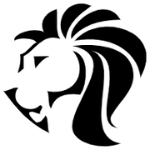

Hello, please, I don’t have a card
A credit to activate the domain can help me with credit card details that do not have a balance
Do you have any more cupon??
Nope
it’s illegal and forbidden, isn’t it?
Why it can be illegal while you could use a coupon?
Hi Reza,
I enjoyed your guide so much. Just yesterday, I wanted to get a paid domain name at about $9/year.
But my delay has brought me to watch two of your videos today.
I am a Nigerian. Do I still need a VPN? I paid for ExpressVPN for a month but has expired.
Thank you very much
When opening an account go to account security, disable location restriction and IP login limit. And you can set 2f authentication (optional). Then you wont need VPN. You need VPN in case if you did not set up the mentioned settings above.
Hello, please, I don’t have a card
A credit to activate the domain can help me with credit card details that do not have a balance
Hello, Mohamed. I can understand your situation.
I have purchased a domain few days ago using namesco. If you want it, I can give it to you for free. It is a 5-letter domain. Let me know if you need it.
the Code did not work for me
As of today 11.26.2020 the coupon(voucher code) works. Make sure you use the correct one.
yes i m interested i cant afford to buy a domain
yes i m interested i cant afford to buy a domain
my email is
[email protected]